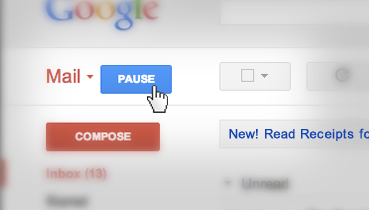

"Inbox Pause" -- adds a pause/unpause button to your Gmail. I think this might be a work of genius!
When you click the button, it will:
When you click the button again, it will:
We use Google's OpenId and Gmail OAuth to move messages on your behalf. You can do everything above manually, but it's a lot more fun and convenient with a single-click button!