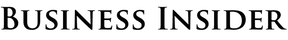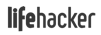"It’s a godsend for those times when you need to cut out all distractions."
Jenna Wortham, The New York Times
"With email pausing and scheduling, we can really control email—instead of having it control us."
Melanie Pinola, Lifehacker
How it works
If something goes wrong, here's how to fix it.
-
Inbox Pause adds a pause buttons to your Gmail.
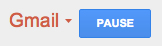
-
When you press pause, a dialog will appear that allows you to select a few options.
Options allow you to:
- Bring messages back to your inbox on a schedule
- Hide the Inbox Pause temporary label
- Set up an auto-responder
-
While your inbox is paused, you will see a yellow banner at the top of your Gmail:
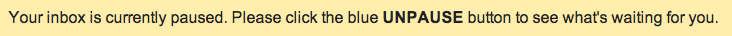
-
To unpause, navigate back to your inbox and click Unpause.
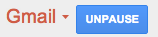
All messages you missed while during the break will be moved back to your Inbox, and new messages will arrive as before!